What’s Godot?
Godot Engine, or simply Godot, is a very popular open-source game engine that is now gaining popularity, especially in the indie game industry.
A game engine is a reliable tool that handles all the complicated tasks for game developers by providing them with a system that is commonly needed in game development from the beginning so that they can concentrate on game development.
For example, “displaying characters on the screen,” “sound effects sound when buttons are pressed and the screen changes,” “shining light on 3D objects and drawing shadows,” and “causing damage when a beam of light hits an enemy,” etc., are all common game development tasks that would be difficult if created from scratch. The game engine takes care of these processes for us.
In this article, I will explain the first step to start using Godot, which is to download it (very easy).
Godot is multi-platform. The files are available for almost all computers with major operating systems (Windows, macOS, and Linux) installed.
Let’s get started with the download process.
Accessing the download page
First, access the official download page.
https://godotengine.org/download/osx
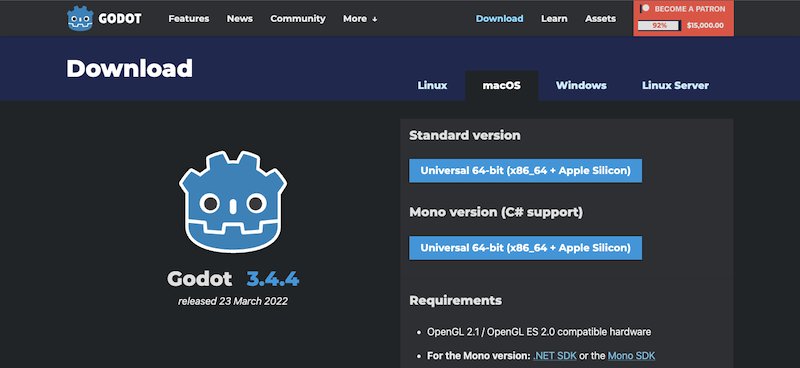
Downloading Godot Engine
Select the tab for the operating system of the computer you are using.
There are two versions, the differences are as follows.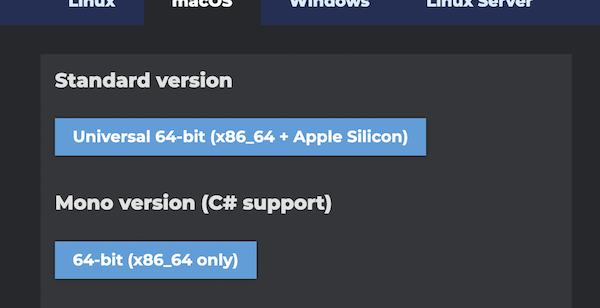
Standard version:
Normal version. A Godot-specific programming language called GDScript can be used within the game engine. The syntax is very similar to the Python programming language, making it simple and easy to understand. If you have no particular reason to code in C#, choose this version. Windows and Linux are available in 64-bit and 32-bit versions, so choose the one that best suits your computer. On the other hand, for Mac, the Universal 64-bit version is the only choice, and the same Standard version can be used whether the chip is Intel or Apple Silicon.Mono version:
If you prefer to code in the C# programming language instead of GDScript, choose this version. If you already have experience using C# in another game engine such as Unity, you may choose this version.
Once you have decided which one to download, click on the button.
Extract .zip file
When the download is complete, extract the downloaded .zip file.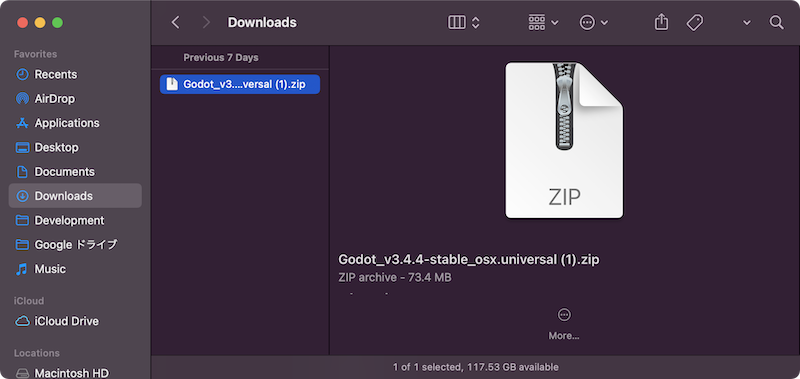
Moving Godot Engine to anywhere you like
Since Godot is still placed in the same location (file path) where it was when you downloaded it, move it to a location that is easy for you to find as a storage location. It is common practice to put it in the same place as other applications.
If you are a Mac user, the best place to move it would be the Applications folder. Drag and drop from the Downloads folder to the Applications folder.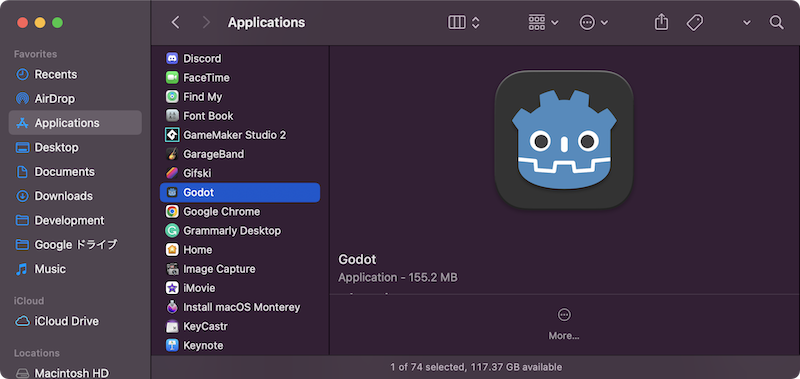
If you are a Windows PC user, we recommend moving the application to C:¥Files since that is generally where it is installed.
Trying to start Godot
Finally, double-click Godot to launch it. If the Project Manager window appears, it means that Godot has been launched without any problems. Now you can finally start developing your game.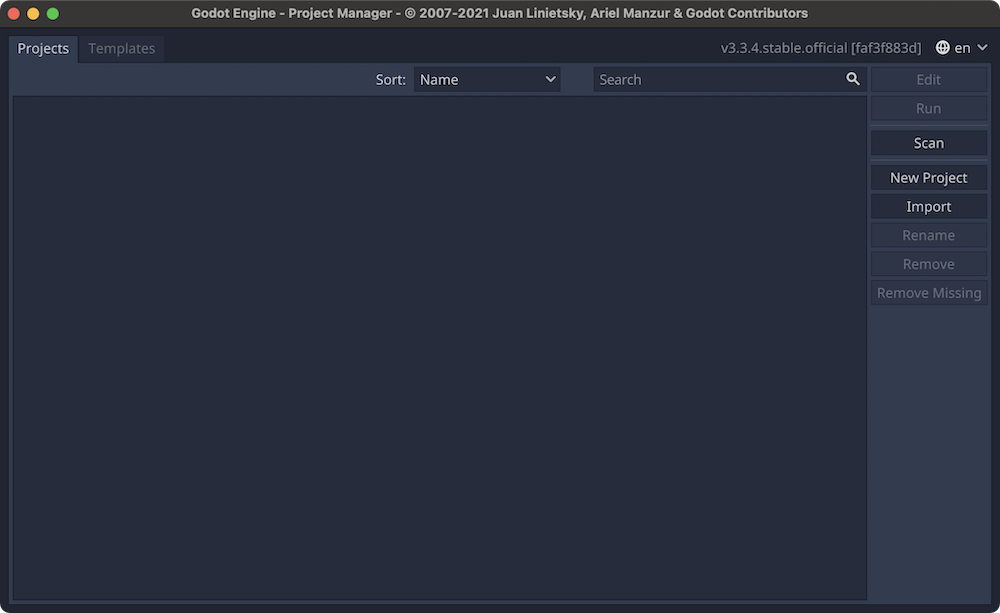
Conclusion
In this article, we will discuss the first step in getting started with Godot: downloading Godot. Godot is a lightweight, cross-platform game engine that can be used by almost anyone with an Internet connection and a PC.
Godot Official Website also has a lot of useful information, so it would be a good idea to take a look at that as well when you start using Godot.
